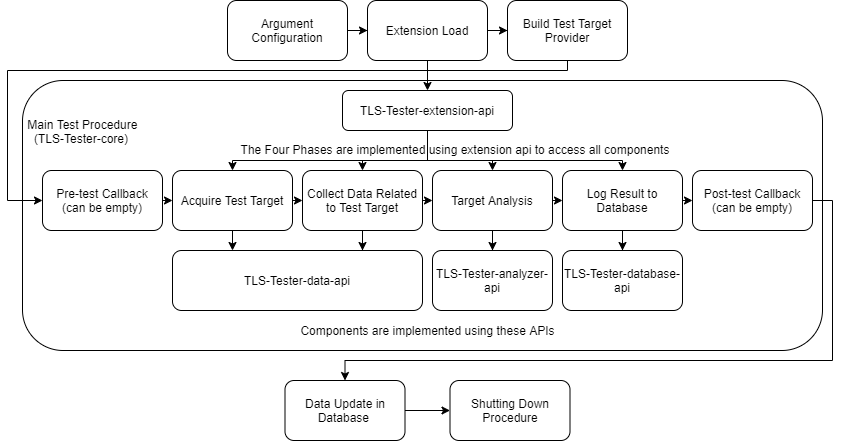TLS Tester
______ __ ____ ______ __
/\__ _\/\ \ /\ _`\ /\__ _\ /\ \__
\/_/\ \/\ \ \ \ \,\L\_\ \/_/\ \/ __ ____\ \ ,_\ __ _ __
\ \ \ \ \ \ __\/_\__ \ _______\ \ \ /'__`\ /',__\\ \ \/ /'__`\/\`'__\
\ \ \ \ \ \L\ \ /\ \L\ \/\______\\ \ \/\ __//\__, `\\ \ \_/\ __/\ \ \/
\ \_\ \ \____/ \ `\____\/______/ \ \_\ \____\/\____/ \ \__\ \____\\ \_\
\/_/ \/___/ \/_____/ \/_/\/____/\/___/ \/__/\/____/ \/_/
A TLS channel security tester by Tomahawkd@Github
For more information please visit https://github.com/Tomahawkd/TLS-Tester
Thanks to http://patorjk.com/software/taag for Console ASCII art
Introduction
TLS-Tester is a generic SSL/TLS security scanner with plugin system for extensive usage. It has several highly extensible APIs for customized security testing.
My report related to this project. Download
TLS-Tester has three internal analysis procedure for SSL/TLS unsecured channels referred from Postcards from the Post-HTTP World: Amplification of HTTPS Vulnerabilities in the Web Ecosystem.
Note: Currently due to testssl runs on *nix platform, Windows are not available, I’m considering using WSL as alternative for testssl.
Install
-
Download
TLS-Tester-X.X.X.jarfrom release page. -
Prepare Censys api id and secret and Shodan api key. Then run
create_keys.shfor key initialization and move them to./keys. -
Download testssl project from here. You need to put the whole folder into the same directory as the jar file. Or you can specific the testssl location using
--testssl. -
Create directory
./extensionsif you have extensions. Move your extensions into the directory. Or you can specific the extension dir location using--extension. -
Run jar file you downloaded. Usage is as follows.
Usage
Usage: <main class> [options] <Type>::<Target String>
Available format:
shodan[::<start>-<end>]::<query>, file::<path>, ips::<ip>:<port>[;<ip>:<port>],
socket::[<ip>[:<port>]]
Options:
--db
Database name.
Default: tlstester
--db_pass
Database password (if any).
Default: <empty string>
--db_type
Database type(sqlite etc.).
Default: sqlite
--db_user
Database username (if any).
Default: <empty string>
--debug
Show debug output (sets logLevel to DEBUG)
Default: false
-e, --enable_cert
enable searching and testing other host has same cert. It will be a long
tour.
Default: false
--extension
manually set extensions' directory
Default: extensions/
-h, --help
Prints usage for all the existing commands.
--net_thread
Total network thread for data process to be activated.
Default: 5
--quiet
No output (sets logLevel to NONE)
Default: false
--safe
Ignore all extensions.
Default: false
--temp
Temp file expired day. (-1 indicates forever)
Default: 7
--testssl
Testssl path. (No slash at the end)
Default: ./testssl.sh
--testssl_no_timeout
Disable testssl timeout in connection
Default: false
-t, --thread
Total thread to be activated.
Default: 5
Build
If you would like to build it yourself, you could follow the instructions below.
Building the project requires maven.
-
Clone the project into your device, and enter the directory.
-
git submodule init,git submodule updateandmvn package. -
You’ll get executable and extensions in
./apps/and./apps/extensionsrespectively. API files please refer TLS-Tester-api.
(Note: If Stack Overflow error occurs, please enlarge your stack size by configuring env
MAVEN_OPTS=-Xss2m)
Docker
You could also use docker for temporarily test.
WARNING: You have to create keys (for shodan and censys) via create_keys.sh(or .bat) for docker to copy these files.
Key Workflow Phases
- Host Acquire Phase
- Data acquire from files, Shodan query, command line argument and socket as a slave
(implement class
TargetSourcein data api) - Host with the same certificate as the testing host acquire from Censys (activate
by
-ein command line)
- Data acquire from files, Shodan query, command line argument and socket as a slave
(implement class
- Data Collect Phase (implement class
DataCollectorin data api)- Shodan Host data
- Testssl test result (Data structure in testssl-bridge)
- Device Identification (for device brand detection, implement class
Identifierin identifier api)
- Analyze Phase (implement class
Analyzerin analyzer api)- Three Attack tree analyzers (Leaky, Tainted, Partially Leaky)
- Recording Phase (implement class
RecorderDelegatein database api)- Use database to store results
Project Structure